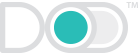How does DOD compare to Citrix?
So, how does DOD compare to Citrix?

Deploy & Setup
Enterprise-wide access solution
DOD
- DOD is a single product for managing enterprise-wide access in Windows Terminal Server / RemoteDesktop Services, physical desktop, and virtual desktop environments
Citrix
- Citrix XenApp requires multiple products (XenApp, XenDesktop, NetScaler) to provide enterprise-wide access in Windows Terminal Server / Remote Desktop Services, physical desktop, and virtual desktop environments
Application Publishing
DOD
- Publish apps from a web-based console using any web browser – no install or plug-in required
- Applications may be installed in different path locations on each server
Citrix
- Applications need to be installed in the exact same path on each server
- Requires Microsoft Management Console (MMC) on Windows
Ease of Use
DOD
- Single, intuitive web-based administration console controls all features / functions and configurations
Citrix
- Multiple interfaces (both Microsoft Management Console and web-based) are required for managing the Citrix environment. Admin needs to know where to go in order to configure different features
Scalability
PERFORMANCE
Reporting & Analytics
DOD
- DOD provides wealth of reports and insights across multiple datacenters and tenants, via a built-in BI and analytics capabilities that are an integral part of the admin web console
Citrix
- Citrix mainly provides a dashboard of alerts, errors and overall system health peer site. It is not a business insight tool
Security
DOD
- DOD centrally manages data security and adheres to common regulatory and compliance policies (e.g., SOX, HIPAA, PCI DSS)
- DOD provides monitoring and reporting of system and end-user usage, all from within a single management interface.
Citrix
- Many aspects of Citrix security are driven by NetScaler, which is a separate product that significantly increases the cost of the overall solution
Multi-Site
Clientless access from HTML5 browsers
DOD
- DOD’s HTML5 remote access client is the most mature solution in the marketplace
- A rich set of features ensures a superb user experience for users of both mobile devices and workstations, such as mobile optimized windows, gesture-based touch screen capabilities, auto-sensing keyboard and an overall consistent experience on any device
Citrix
- Citrix HTML5 is usually suggested as a fallback method to their native clients
- Citrix Receiver does not include rich mobility tools, therefore users are generally directed to the native client